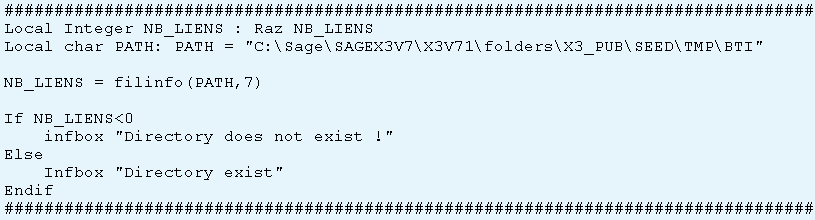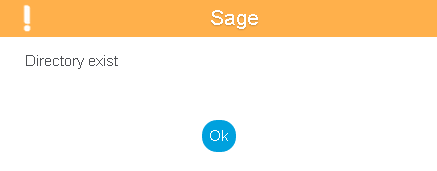In Sage X3, we may come across a situation where we need to know whether the path or a particular directory exists or not.
We can know this using following function:
Syntax: filinfo(path_fil, arg_ent)
Parameters:
path_fil: Char type expression for the file path to be tested
Arg_ent: Integer expression specifying the property to be found. It can be from 0 to 10.
Kindly refer to the below snippet of code for better understanding.
Here, we have used “7” as arg_ent (parameter) of filinfo function which gives size of file in octets.
If the file size found is negative, the file does not exist.
Here, the path defined in variable PATH is valid. Hence the output will be as follows: