Origen fuente: https://www.greytrix.com/blogs/sagex3/2011/12/20/how-to-display-wait-message-in-sage-erp-x3/
Whenever we are executing any process in Sage X3, it becomes difficult for the user to understand the progress state, if the execution time lasts longer than usual. In such a case it is necessary that the user has an idea/ understanding of whether the process is still ongoing or is completed.
The status update information of a task is possible through either using progress bar or receiving wait messages, which will symbolize that the process is still in progress.
Sage X3 provides a simple code which calls the wait messages easily. To display a wait message (Tempon) either assign a personalized text in the variable TIT, or choose a standard text by assigning a letter in the variable TIT. The default text is “Operation in Progress…”. Below is a list of common texts preceded by their code.
V validation in process …
F verification in process …
L read in process …
E write in process …
A cancellation in process …
R search in process …
C calculation in process …
operation in progress …
Below is the snippet of the code which will invoke the wait message
Call TEMPON(“”) From GESECRAN
Since the parameter for the TempON is not passed, the message displayed will be the default one i.e. “Operation in Progress”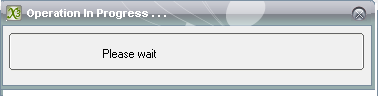
However, now if we need to destroy the object once the process is completed, in that case, we should follow the below snippet of code.
Call TEMPOFF from GESECRAN