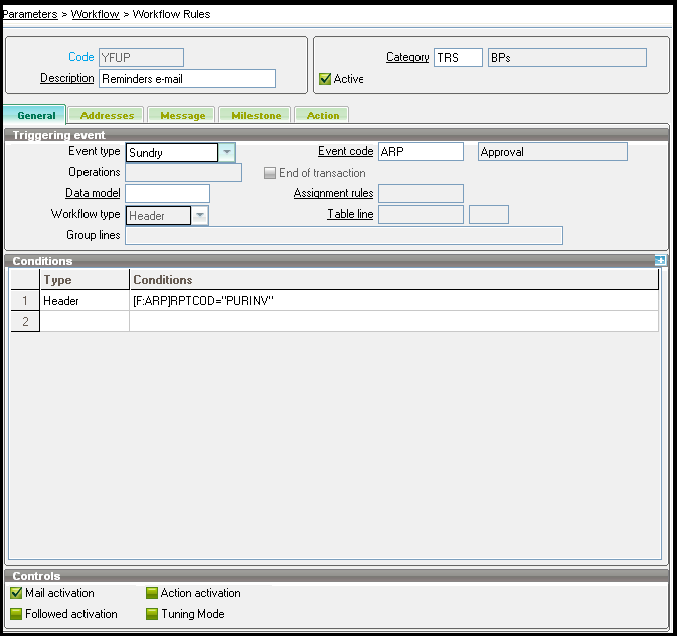Often we are requested for a feature that sends a mail along with a report copy of Invoice automatically when an Invoice is created in Sage X3.
This blog will take you through a graceful solution that enables users to intimate the clients about the Invoice raised.
Prerequisites:
- Print Server needs to installed and configured.
- Web Server needs to be configured to get responses for the workflow emails with approval links.
- Go to Parameters -> Workflow -> Workflow Rules. Find workflow “FUP”.
- Create a copy of “FUP” named “YFUP”.
- Remove the “FUP” code from header condition and enter the report code that you need to send. This condition would ensure that the workflow will execute for this report only.
- Make sure that ‘Mail Activation’ box is checked at the bottom.
- Go to Addresses tab, Select the ‘Business Partner’ option from and type “[F:BPA]WEB” this would get the email address for the concerned Business Partner.
- Go to Message tab,
Object: This is the subject line for the message that can be generated using formulas or text.
Text: This is a body of the message that can be filled using formulas or text. - Sending option specifies whether the message must be sent locally by the workstation (in MAPI interface), from the server (via SMTP) or equally from one or the other. To use Outlook for sending set the sending option to ‘Client’.
- Check ‘Modifiable Message’ if you want to specify the additional recipients’ before mail is sent.
- Make sure that “File to attach” is set to “GFILPATH”.
To send the mail to a client, go to invoices screen and open the report through ‘File -> Print’ and select the report to which the workflow has been attached.
Select destination to Message Type and Print. This would start sending the mail to a client and a confirmation message will be displayed before sending. Just allow it and the mail will be sent in no time.
The example and scenario explained above has been kept simple for demonstration. There are a lot of business process or requirements that can be achieved through a workflow.