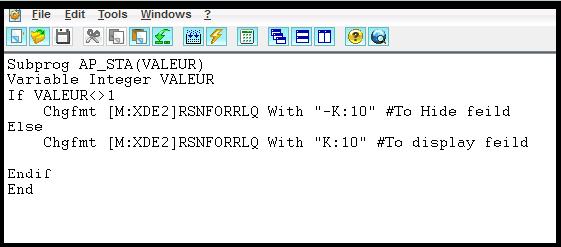You may come across the situation where you would like to hide fields in screen on a particular condition. Sage X3 has a special feature in which you can hide or display fields in with the help of “Chgfmt” keyword.
Chgfmt: It is used to change the format of the mask field. It is also used to display or hide any fields.
Syntax:
Chgfmt [class] field with expr_c
Parameter details:
class: name of the mask
field: name of the field
expr_c: expression to hide a field.
field: name of the field
expr_c: expression to hide a field.
Kindly refer to the below snippet of code for better understanding