we can create a file in the desired location and also move from one folder to another. We got a requirement from a client to get the file downloaded from the browser.
To achieve this Sage X3 provides a subprogram ‘COPCLI’ which takes the file path as a parameter and downloads the file through a browser.
SYNTAX: COPCLI (PATH, PATH, STAT)
Where PATH is a source file path
STAT Returns status
With some additional modification in code, we can download the file in the client workstation successfully.
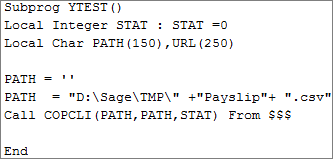
In our scenario, we created a CSV file in a TMP folder at the server and then call the subprogram ‘COPCLI’ which downloaded the file in client system which is accessed remotely through a browser.
Hope this blog helps!